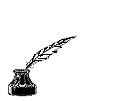Truma iNet X Panel - Error Update 503 - Sensor Timeout
Download

Download - Truma inet X on App store
New updates for the Truma iNet X Panel and the Truma iNet X Pro Panel are made available via the Truma iNet X Cloud. With the Truma iNet X App, these can be played on the panel with a mobile end device. An Internet connection and a Bluetooth connection are required for this.
Step-by-step instructions for the software update:
- Establish an Internet connection with the mobile end device.
- Install or update the app on the mobile device.
- Switch on the control unit and establish a Bluetooth connection between the control unit and the mobile end device.
- If a software update is available for the control panel, this is displayed in the app. In this case, connect the mobile end device to the corresponding power supply or ensure that the battery is sufficiently charged.
- Stay within Bluetooth range of the control unit during the update.
- Follow the instructions in the app and on the control panel.
- The update may run in the background and take up to 15 minutes.
- As soon as the update has been completed successfully, a corresponding message is displayed. If the update is not successful, the last installed software will be used to ensure safe operation of the control panel.